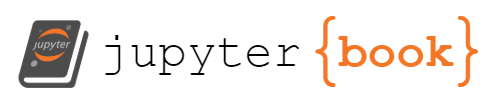Chapter 1: Rendering a Map on Jupyter Notebook
Chapter 1: Rendering a Map on Jupyter Notebook¶
When you’re just starting out in the field of GIS or Remote Sensing, it’s easy to get lost in all the online samples that showcase highly sophisticated visualisations. Let’s clear all that noise for a moment and start with a simple output - that is, displaying a map. Even if our map is not the prettiest one on the internet just yet, it’s important to get the hand of this foundational skill and then apply it to more sophisticated problems later on.
There are two main ways we can render maps in Python:
By loading a static image from Google Earth Engine datasets
By using a Python library called folium to create an interactive map
In following subchapters, I used the Philippines as the area to focus on in the maps. You can modify the coordinates as you wish when you’re trying out the code for yourself.
Let’s start with static maps first to understand what the data from Google Earth Engine look like.